Bismillah
I just know this feature when I wanna make my own digital diary *poor me* Then I googled and I found the tutorial on the youtube. So, for those who didn't know how to do it, here it is... =D
1. Open your Microsoft Word and then click File
2. Click Info
3. Click Protect Document (Permission)
4. click Encrypt with Password (the key icon)
5. Enter your password
6. Re-enter your password
7. Save your document as usual. And when you open it, something like this will show up and just enter your password and click OK. Continue your writing =D
So, no one will ever have permission to read your private document anymore! Unless your password was hacked or something!








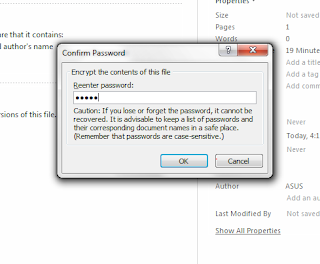

1 comment :
Thank Etty, tambah pengetahuan akak hari ni ;)
Post a Comment